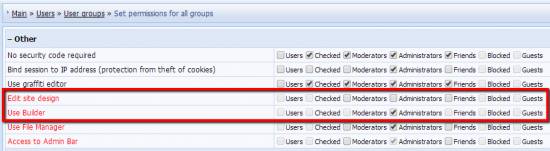| Forum moderator: bigblog |
| uCoz Community For Webmasters Design Customization Builder (A short video guide) |
| Builder |
Here is short video about this new feature - Builder. Builder allows to easily add/edit blocks on your website and change their display order in visual mode. By means of this feature you can quickly select content for your blocks - scripts, widgets, menus, video, audio, RSS, HTML code. This feature is installed by default for all new websites. If your website was created before the global update you can enable Builder in Control Panel -> Common settings -> Use "Builder" for the website design customization. Minor Builder Update If the Builder option is missing on your Admin Bar, you need to go to the website Control Panel -> Users -> User groups -> Administrators -> Other, and enable the option "Edit site design". After the update there will be two separate options in the user group permissions:
Note: if you disable the option "Use Builder" and enable "Edit site design", and then also disable the option "Use "Builder" for the website design customization" in Control Panel -> Settings -> Common settings, the Design tab will appear on your Admin Bar and you will be able to access all website templates or separate page templates via the Admin Bar: 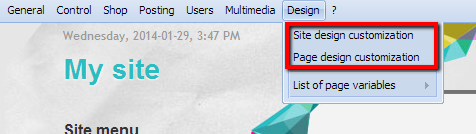 I'm not active on the forum anymore. Please contact other forum staff.
|
Meep, Hate223,
The system is one and the same for about 700 000 websites, and Builder works fine. The problem may occur if you edited smth in the default code and made some mistakes. I suggest that you restore default templates or better reselect the design in Common Settings and see whether the problem will disappear (create a templates backup first if you want to save your design modifications). Added (2011-07-16, 8:19 Am) Happiness comes to those who are moving toward something they want very much to happen. And it almost always involves making someone else happy.
LOL Gadget |
gadget,
It is a fresh website, Meaning I logged onto the uNet desktop, hit new website, gave it a name, selected a template, logged on and tried the builder which does not work. I have not changed or added any code at all, I can clearly see the admin bar on the top that says enable builder. However, I tried your suggestions and they did not help restoring the default just left it the same as it was default already, and I've tried 4 or 5 templates none of which work. |
Hate223, we have checked your website here:http://brandnew1.ucoz.com The problem wasn't confirmed. The Builder works fine. If the problem is still topical, provide screenshots of the problem on every website you are referring to as well as the website names.
Meep, the same with you. |
I don't know how to take a screenshot of the problem as it does nothing when I click "Enable Builder" but I'll try...
Ok. Picture 1 should be before I click and picture 2 should be after I click that's the best I can do for you to get a picture Attachments:
4083898.jpg
(89.3 Kb)
·
0964708.jpg
(85.7 Kb)
|
Hate223, we have checked your Builder again and again the problem wasn't confirmed. By all appearances the problem is at your end. For testing purposes try to work from another copy of operating system, another computer and, if possible, using another network provider.
If you do not have such possibility, then it is desirable to do the following actions step by step: 1. Disable your firewall, antivirus while running diagnostics; 2. Disable the traffic saving services (e.g., Traffic Compressor); 3. Disable the torrent client or any other services that can create a lot of connections, if any; 4. Try to use another browser or update the current one. 5. Make sure that cookies are accepted by the browser, clear the cookies history; check whether JavaScript is enabled in your browser; clear the cache (temporary files) of the browser Meep, Quote (Natashko) provide screenshots of the problem on every website you are referring to as well as the website names. |
Hi all!
I've created some global blocks but after saving there aren't appear any new block that i've created. (P.S: number of total global bocks is 9) my site is: http://saz.ucoz.com Thanks in advance! Attachments:
0473799.jpg
(35.7 Kb)
Post edited by Parviz - Monday, 2011-09-05, 7:30 AM
|
Parviz,
Quote (Parviz) I've created some global blocks but after saving there aren't appear any new block that i've created. (P.S: number of total global bocks is 9) First of all, global blocks are discussed here: http://forum.ucoz.com/forum/5-3307-1#15044 There is no need in creating similar threads. So please continue about them here. Second of all, the screenshot you have provided doesn't show global blocks, but regular blocks that are created with Builder. Make sure you click "Save changes" after creating a block and not just disable builder. You might also want to check block settings (Enable Builder->Block content management->Access->Display in the modules/Show to the groups All groups) |
How do i change the location of : site menu, poll, search, statistics, calendar, and [MOST IMPORTANTLY, THE LOG IN FORM]???? Like where they are on home page example is calendar can be on right or left, Search can be right or left or high up or low down
Post edited by ChaosMagi - Monday, 2011-10-17, 11:25 PM
|
ChaosMagi,
Quote (ChaosMagi) How do i change the location of : site menu, poll, search, statistics, calendar, and [MOST IMPORTANTLY, THE LOG IN FORM]???? Like where they are on home page example is calendar can be on right or left, Search can be right or left or high up or low down Use Builder. Read more about it here: http://forum.ucoz.com/forum/5-5862-27866-16-1239873245 Login to your website as admin->admin bar->Builder->enable Builder->Add block->place it in one of the containers->Block content management button in the shape of a cogwheel->select the site element you want and apply it->Save changes. |
Hi!
Firstly congratulations on what looks like a great concept! I was hoping someone could help me. I can't seem to see my blocks! I set them in their settings to show but I can't see them even on other computers. They were there during my first attempt at mastering the CP and builder but have now permanently vanished! Things I have tried are: - deleting my web sites and starting over (4 or 5 times) - flushing all my caches, etc - using the search on this forum but the only thing I found that looks like my problem 404'd I can see them when the builder is enabled but when I save it they just are not there. I really want to use your product as it looks like the best around. I hope someone can help me. Oh! I use chrome if that helps. Thanks in advance for any help rendered.  The Manic Hurricane Edit: the url is http://www.debasermonde.ucoz.com/ Edit2: I should also add that what is showing is not what I want. I only want the calendar and search to display, along with the site map. Post edited by TheManicHurricane - Tuesday, 2011-10-25, 4:14 AM
|
| |||

Need help? Contact our support team via
the contact form
or email us at support@ucoz.com.