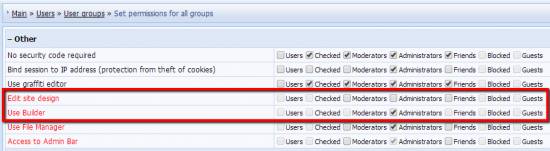| Forum moderator: bigblog |
| uCoz Community For Webmasters Design Customization Builder (A short video guide) |
| Builder |
Here is short video about this new feature - Builder. Builder allows to easily add/edit blocks on your website and change their display order in visual mode. By means of this feature you can quickly select content for your blocks - scripts, widgets, menus, video, audio, RSS, HTML code. This feature is installed by default for all new websites. If your website was created before the global update you can enable Builder in Control Panel -> Common settings -> Use "Builder" for the website design customization. Minor Builder Update If the Builder option is missing on your Admin Bar, you need to go to the website Control Panel -> Users -> User groups -> Administrators -> Other, and enable the option "Edit site design". After the update there will be two separate options in the user group permissions:
Note: if you disable the option "Use Builder" and enable "Edit site design", and then also disable the option "Use "Builder" for the website design customization" in Control Panel -> Settings -> Common settings, the Design tab will appear on your Admin Bar and you will be able to access all website templates or separate page templates via the Admin Bar: 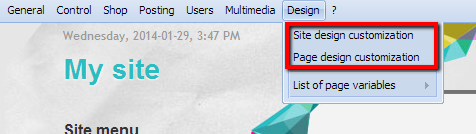 I'm not active on the forum anymore. Please contact other forum staff.
|
0u7sIdeR, you do not fill in the menu items manually via Builder. If you follow the suggested steps, the menu will appear itself. And if some menu items are missing, you can always add them via Site menu builder. You will find all this information in the provided threads. Please, be more attentive.
|
In the Builder I moved all the blocks on the right side on the left side can move back right?...... I tried to move them back and not let me
....thanks  Post edited by alexeugeniu - Tuesday, 2011-05-10, 8:15 PM
|
alexeugeniu, you need to go to Control panel->Design->Design management (templates). If your blocks are in the first container now (e.g.) you copy the code of one block (starting with
Code <!-- <block7> --> Code <!-- </block7> --> I suggest you do the template backup before making changes in CP->Design->Template backup .gif avatars are forbidden. Please, remove it. |
lea, to change "Site Menu" you need to do what you are already doing and make sure you select save changes. If you are not clicking off the block after you have changed the name I have noticed this sometimes causes it not to change as well.
If none of what I have suggested is working you can also change it manually through the HTML of the sidebar. You will find more information about that here; http://forum.ucoz.com/forum/5-422-1. Hope this helps, 
Jack of all trades in development, design, strategy.
Working as a Support Engineer. Been here for 13 years and counting. |
lea,
Quote (lea) anybody can tell how i can change "site menu" name? I have already told you here: http://forum.ucoz.com/forum/42-12572-1 that if you can't change it with Builder - provide a website name as well as the default template number for us to be able to check. |
im not perfect in english, i really dont understand you. i thought that you provide the site, where i could ask this question.
i dont know what "default template number" is  Added (2011-06-15, 6:24 Am) |
So I click enable builder and nothing happens, doesn't matter what website I try even a brand new one will not work.
(side note: The Graffiti option also does not do anything but I don't care about that) http://brandnew1.ucoz.com/ It's brand new, so i have no widgets installed nor any 3rd party stuff, Only basic modules that ucoz provides. Other then that Its just a fresh website on template #899 CP--->common settings-----> Use "Builder" for the website design customization: Is checked Ive went into user's and made sure my account was the admin, And also that Administrators are allowed to use the builder. I've reinstalled my browser (firefox) Not sure what else to try so im posting here, thanks for your time. |
Hate223,
Just go n restore default templates, might be your admin bar is missing by some code deletion. Restore all Templates, CSS and Top part of website. Happiness comes to those who are moving toward something they want very much to happen. And it almost always involves making someone else happy.
LOL Gadget |
| |||

Need help? Contact our support team via
the contact form
or email us at support@ucoz.com.