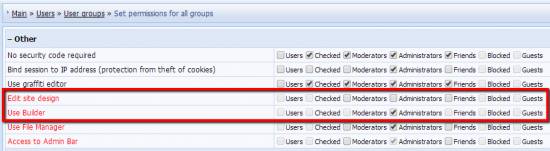| Forum moderator: bigblog |
| uCoz Community For Webmasters Design Customization Builder (A short video guide) |
| Builder |
Here is short video about this new feature - Builder. Builder allows to easily add/edit blocks on your website and change their display order in visual mode. By means of this feature you can quickly select content for your blocks - scripts, widgets, menus, video, audio, RSS, HTML code. This feature is installed by default for all new websites. If your website was created before the global update you can enable Builder in Control Panel -> Common settings -> Use "Builder" for the website design customization. Minor Builder Update If the Builder option is missing on your Admin Bar, you need to go to the website Control Panel -> Users -> User groups -> Administrators -> Other, and enable the option "Edit site design". After the update there will be two separate options in the user group permissions:
Note: if you disable the option "Use Builder" and enable "Edit site design", and then also disable the option "Use "Builder" for the website design customization" in Control Panel -> Settings -> Common settings, the Design tab will appear on your Admin Bar and you will be able to access all website templates or separate page templates via the Admin Bar: 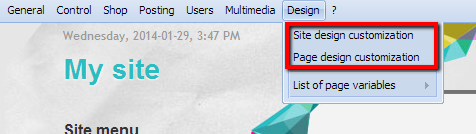 I'm not active on the forum anymore. Please contact other forum staff.
|
Quote (TheManicHurricane) I can see them when the builder is enabled but when I save it they just are not there. Im not sure what you mean to me it seems quite normal... 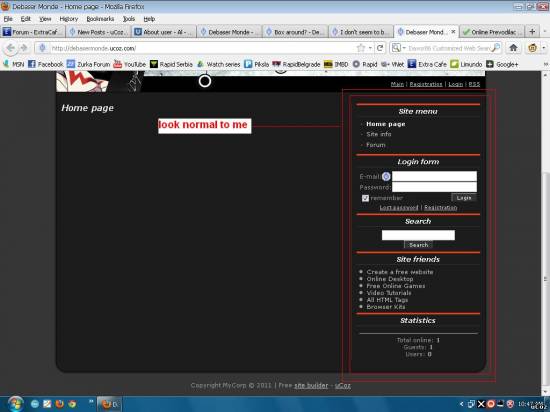 Quote (TheManicHurricane) I only want the calendar and search to display, along with the site map. if you have not yet mastered the CP can i propose using a site builder for removal and adding block.... Attachments:
9009626.jpg
(90.9 Kb)
|
""Add block" option is not working. When i click on it nothing happens... also my previous problem is also unsolved that is on
http://forum.ucoz.com/forum/5-14535-1 my website is www.mixworld.do.am i am not happy with your services  
|
Thanks for the reply, Davor24. Appreciated.
 I probably didn't make self clear. I have set it to show the calendar, the search box, site menu and nothing else. What you see in your screenshot is not showing that. The site friends is set to be invisible to all groups and modules as is the statistics block. The rest is set to be visible through the builder and saved but it still no joy. At least it confirms something is going on. To reiterate: I haven't changed any code or anything! No matter if I delete a site and start again I still don't get most of the blocks to show. Thanks again for the reply. |
learner_burner, The correct functioning of the Builder can be effected by a lot of third-party scripts that you use on your website. Try to disable third-party scripts one by one to see which one effects Builder and then remove it.
Also the design of your website is messed up. So I suggest you check the box "Update the design for all active modules" and then Save in CP->Settings->Common settings. But make sure to create a project backup beforehand. Anyway the problem is on your side. |
TheManicHurricane,
Quote (TheManicHurricane) I only want the calendar and search to display, along with the site map. |
BIG THANKS redhead. It all makes sense to me now. I know what I have done; I never selected the Site News in the set up. I knew it was something simple!
Thank you to both you and Davor24 for helping to resolve this.  Kind regards, The Manic Hurricane. |
hi, when i click ad block at builder nothing hapens..no block appear
|
Hello: when I enable 'builder', I can see on the right panel a whole bunch of gadgets/widgets. However, just a few of them are showing on the pages. Could someone explain to me how to make them visible?
One of the things I am trying to do is to make the Calendar visible. It is showing among other things in the Builder, however, on my pages it is only showing on the Blog page. I tried deleting the Calendar and adding it back with no result. And yes, I hit 'save' every time I make changes. Please help. |
skipper7386, to display calendar in all pages you need to use Informers: http://forum.ucoz.com/forum/37-457-1
I'm not active on the forum anymore. Please contact other forum staff.
|
_Sweeper_, enable Builder, click
Code <?if($ONLINE_COUNTER$)?><hr />$ONLINE_COUNTER$$ONLINE_USERS_LIST$<?endif?> I'm not active on the forum anymore. Please contact other forum staff.
|
Hi! So, since yesterday whenever I Enable the Builder and try to edit things and then click Save Changes, the Loading bar shows up and just stays like that. No matter how much I wait it doesn't save it at all. I can Disable the Builder again and Enable it but the changes are just not saved.
|
| |||

Need help? Contact our support team via
the contact form
or email us at support@ucoz.com.