| uCoz Community uCoz Modules Site Users Private messages (questions about PMs) |
| Private messages |
1. Total of 200 PMs are kept. All received PMs are saved, you can’t change it, you can only delete them. 2. If you don’t delete PMs manually and their number reaches 200, the oldest PMs will be automatically deleted if you receive a new one. 3. Administrators can’t read other users’ PMs. And this feature won’t be added in future (privacy of correspondence). 4. Smileys in PMs can be enabled in Module settings and confirmed in User Groups settings. In User Groups settings you can also enable BB codes in PMs. 5. Message length is limited to 1000 characters. Code <?IF($IS_NEW_PM$)?><a href="javascript://" id="upml" onclick="window.open('$PM_URL$','pmw','scrollbars=1,top=0,left=0,resizable=1,width=680,height=350'); return false;">[img]http://YOUR_SITE_URL/prt.gif[/img]</a>($UNREAD_PM$)<?ELSE?><a href="javascript://" id="upml" onclick="window.open('$PM_URL$','pmw','scrollbars=1,top=0,left=0,resizable=1,width=680,height=350'); return false;">Private messages</a> <?ENDIF?> This code will help you to get a blinking or any other button when you receive a new PM, a number of unread messages in brackets and a link to a pop-up window when you click on it or on the image.  How can I see the private messages of users? I am the website owner and want to see the PM's of users. You can't. Private messages are PRIVATE. How to send a PM automatically, i.e. as soon as a user has registered he receives a private message automatically from the administration? By standard means it is not possible. The system will send an email to the user's email address. I have added the $UNREAD_PM$ code. But the number of unread messages is always displayed as zero and new messages are not colored red. The system reacts to a new PM within 10 minutes, you just need to wait. How can I delete a PM which was accidentally sent to a wrong user, I don’t want him to read it? You can’t. I can’t find the option "Notify by e-mail about new private messages". Where is it? It is on the profile page. Some users of my website have a sound "private message" playing each time they enter the site, though they don’t have new PMs. Why is it so? Restore default forum templates or resave them. PM is not working on my website – when I click on it an empty window opens. Restore the default PM template. I have already read the last PM but there is still an alert. Delete cookies. Is it possible to delete all users’ PMs? No, you can delete only YOUR PMs. Is it possible to let a user use PMs only after he has 50 posts in forum? You can disable PM for the "Users" group and enable auto-transfer to the "Checked" group after a user has posted 50 messaged in forum and has confirmed his/her e-mail What are the IDs or classes of the fields "Subject" and "Message text"? #pmSubject and #message Can the forum administrator send PMs to all users? If yes then how? By means of the mass PM dispatch. Is it possible to do the following: 1. Only the administrator can send PMs. 2. Users can only read PMs and send PMs to the administrator only. No. Those who are not allowed to send PMs can’t read then as well. How can I translate the text on the PM page into another language? Partially by means of the Substitution of default phrases, partially by means of scripts. Is it possible to block PMs from unwanted users? You can block messages from groups only (the option "Accept private messages from the following groups only" in the profile) I'm not active on the forum anymore. Please contact other forum staff.
|
Is there anyway to create a thing on the top or side of the private message things where users can create new folders and name them and store messages there but u still have the 200 message limit but those ones dont get deleted but other ones doo! than if u have 200 saved u cant recieve messages
Post edited by SkaterDude - Friday, 2011-04-15, 10:32 PM
|
SkaterDude, you can make a suggestion in the Suggestions Board.
|
Kyoshi, as far as i know i dont think it is possible , because Private Messages is a Javascript not CSS or HTML. well, i am sorry , i didnt know
If i helped you + My Reputation and Give me an Award.
Post edited by Blazer - Thursday, 2011-05-26, 11:15 AM
|
I'm not sure if this is what you mean but the link to the inbox is;
Code http://yoursite.ucoz.com/index/14 On my site I have it link to the inbox for each user through the dashboard which is on a regular site page. If you used HTML with the link above and set the target to _self then it will open the inbox in the current window. Hope this helps if it's what you're looking for. 
Jack of all trades in development, design, strategy.
Working as a Support Engineer. Been here for 13 years and counting. |
Any User when Online than i have Send Private Massage the User, the users has Private Massage Popup Direct his Desktop middle
this time look this image 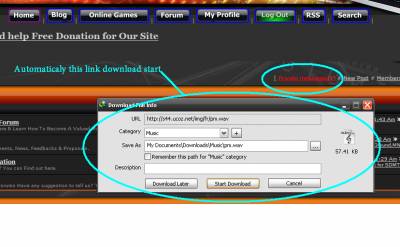 Thanks all Supports Members Attachments:
7863543.png
(91.3 Kb)
|
SDMTEAM, if you want a popup window appear every time a user receives PM Go to CP->Design->Design management (templates)->General appearance of forum pages->embed:
Code <?if($IS_NEW_PM$)?>Popup window code<?endif?> If you want the download process to start when the PM is received - that is not possible to achieve as far as I am aware. PMs are discussed here: http://forum.ucoz.com/forum/7-2560-1#11435 Do not create similar threads, but stick to one. -Moved to Site Users- |
Quote (Natashko) forum pages->embed: Code <?if($IS_NEW_PM$)?>Popup window code<?endif?> If you want the download process to start when the PM is received - that is not possible to achieve as far as I am aware. PMs are discussed here: http://forum.ucoz.com/forum/7-2560-1#11435 Do not create similar threads, but stick to one. -Moved to Site Users- Sorry Natashko I have not Understand where is replace This is my code Available for users only |
Quote (Natashko) SDMTEAM, if I understood you correctly, you need to substitute your code with this one: Code <?if($USERS_ON$)?><?if($USER_LOGGED_IN$)?><?if($IS_NEW_PM$)?><bgsound src="http://src.ucoz.ru/img/fr/pm.wav" loop="1" volume="5" balance="0"> <a href="javascript://" id="upml" onclick="window.open('$PM_URL$','pmw','scrollbars=1,top=0,left=0,resizable=1,width=680,height=350'); return false;"><img src="http://a.imagehost.org/0794/pm1.gif" title="PM ($UNREAD_PM$)" width="18" align="absmiddle" border="0" height="17">($UNREAD_PM$)</a> <?else?><a href="javascript://" id="upml" onclick="window.open('$PM_URL$','pmw','scrollbars=1,top=0,left=0,resizable=1,width=680,height=350'); return false;"><img border="0" align="absmiddle" src="http://a.imagehost.org/0485/pn_inbox.gif" width="18" height="17" title="PM ($UNREAD_PM$)"></a><?endif?><?endif?><?endif?> I have 1 Reputation increase Thanks for its very nice Added (2011-07-14, 4:16 Am) Post edited by SDMTEAM - Thursday, 2011-07-14, 9:23 AM
|
| |||

Need help? Contact our support team via
the contact form
or email us at support@ucoz.com.









