| uCoz Community uCoz Modules Page Editor Site Menu Builder (How To Create/Edit Menu's) |
| Site Menu Builder |
If you want to add one more menu or edit the existing, follow this guide. Go to Control Panel > [Site menu builder] 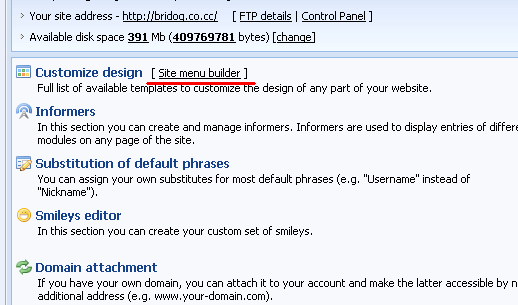 After you click on "Create menu" a new pop-up window will appear. Enter a name of your menu (e.g. "Site_menu"), select display mode (usually it is vertical) and click save. 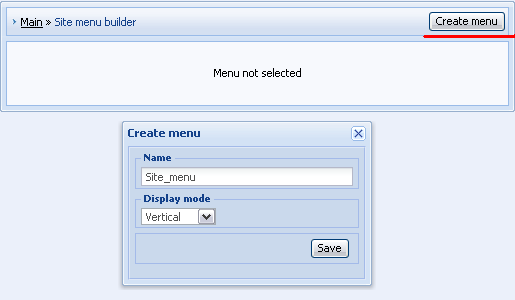 In "Site menu builder" you should pay attention to the following: а) $SMENU_1$ - a code used in default templates to display site menu. A new created menu must have this $code$. б) "+ Add menu item" – this link will call a pop-up window by means of which you can add menu items. в) Under "Modules in use" you can see a list of all active modules. Click on a link to see url of a module. 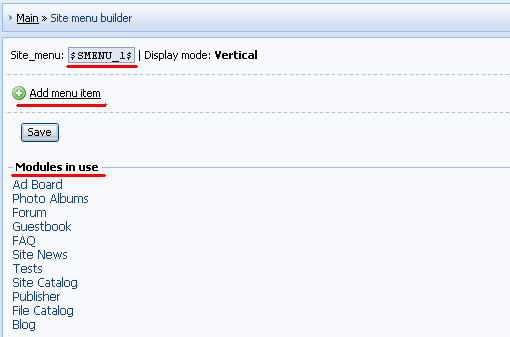 Let's add "Ad Board" to our menu as an example. First click on "Ad Board" in "Modules in use" and copy the url to the clipboard. 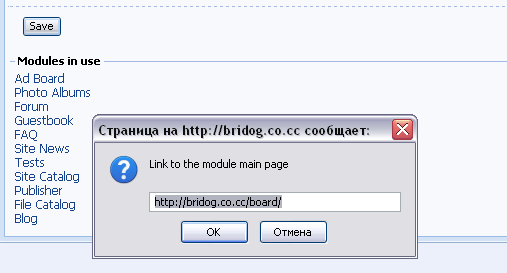 Then click on "+ Add menu item" and enter a name of the item and paste its url in a window that will appear. Click "Apply". 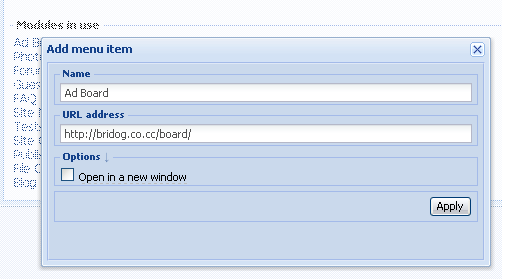 In the same way you can add other menu items. To change the order of items drag them by means of a mouse. If you want to add a subitem, click on a cross near the necessary item and drag it on the item, under which you want it to appear: 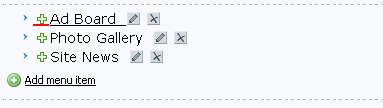 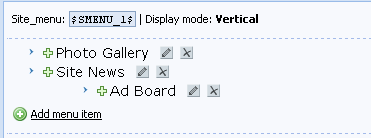 After you have made all necessary changes, please click "Save".
If your new menu doesn’t appear automatically you may need to resave the corresponding template (e.g. Top part of the website). Video: http://ucool.ucoz.com/dir/3-1-0-2 How to modify submenu styles: http://forum.ucoz.com/forum/38-11050-1 I'm not active on the forum anymore. Please contact other forum staff.
|
i know how to use css coding darling... But i just don't know how to write the css class code in the menu builder. Like do i write it normal like this "Homepage" Or do i write it like this ".Home-Page-item {......}"
Post edited by Admistrator - Friday, 2011-11-25, 5:01 AM
|
Oh! Okay, I think I understand you now. You're asking how you would actually use the class in the HTML? If you are you apply the id/class to the object using the variable
Code id="homepage" or Code class="homepage" Jack of all trades in development, design, strategy.
Working as a Support Engineer. Been here for 13 years and counting. |
yeah i was
 But what happens if i want to add a image to the site menu? But what happens if i want to add a image to the site menu?
|
Admistrator, if you want to add an image to the menu, you need to assign class to the name of the item which you want to show as an image by adding or editing a new menu item.
For example, if you want to have an image instead of the name "Blog" you need to specify the class by adding/editing this item and then to describe this class in CSS. See the screenshot: http://screencast.com/t/wpNKufsI (click on the small error near the "Option" and specify the class name). Hope it helps 
|
Can somebody private message me to help me in private? I was just pm saying not to start a discussion in the forum. So i was wondering can we proceed this conversation about the CSs class name in private message?
|
Dear,
I have a little problem when I created a second level menu is hidden behind the picture is not visible. What should I do? Thank you for your response. www.pobudje.ucoz.com Attachments:
8471042.jpg
(138.1 Kb)
|
Nicky8147, I can see the menu fine myself on your site. What browser are you using if you don't mind me asking?
Jack of all trades in development, design, strategy.
Working as a Support Engineer. Been here for 13 years and counting. |
Paradox
Quote I can see the menu fine myself on your site. What browser are you using if you don't mind me asking? i think he is talking about the blue site menu located in the picture below, im using google chrome and i can't see it xD 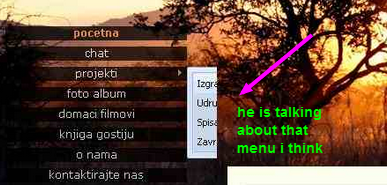
Attachments:
9946472.png
(158.6 Kb)
|
i dont really know how to go back to my settings, pls help!!!
|
Hey!
Does anybody know how to change a page's URL? For example, change http://yourwebsite.ucoz.com/index/videos/0-3 to http://yourwebsite.ucoz.com/videos ? Whenever I rename the URL in Page Editor and try to access the page, it comes up with an error. Is there a different way to change it, maybe through HTML? Thanks for you help! -- S.G.G. Added (2012-04-21, 10:50 PM) |
Quote (SlotGlassesGuy) Does anybody know how to change a page's URL? It is not possible. Quote (SlotGlassesGuy) Does anybody know how to arrange pages in the menu? Go to Control Panel -> Top bar -> Design -> Site menu builder -> drag the items as you need and save the changes. I'm not active on the forum anymore. Please contact other forum staff.
|
| |||

Need help? Contact our support team via
the contact form
or email us at support@ucoz.com.







