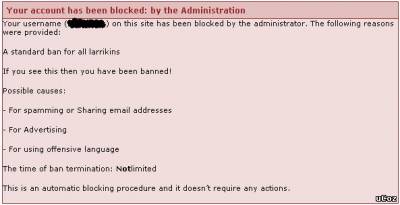| uCoz Community uCoz Modules Forum Ban - How to ban someone ? (By IP address, By username ...) |
| Ban - How to ban someone ? |
Ban by username. Is realized by means of reproofs.
 Ban by IP address. Ban by IP address. Is realized by means of admin-bar and forbids activity on the whole site. Admin Bar » Control » IP blocking 1. Each IP address must be entered in a new line.
The bans both by a username and IP prohibits user’s activity but doesn’t prevent him from viewing the site. If you want to prohibit someone from viewing the site you must adjust user group permissions. There are the following options for this purpose: 1. View users' personal pages (profiles)
You must remember that IP ban doesn’t mean that you have got rid of a hooligan forever. Many users have dynamic IPs, some users use proxy and some have a corporative network: if you ban one user you’ll also ban a number of harmless users. And don’t forget that the ban by a username is also not the best decision: it’s not a problem to register a new username. You can use the following methods to protect your site from undesirable visitors:
1. Create a separate group with no permissions and move there all delinquents. 2. Ordinary users can read everything but their permissions to write are limited. Only checked users can write. I'm not active on the forum anymore. Please contact other forum staff.
|
Dear Staff
i'm was reading and searching for a long time but i did not find any information so i will ask it here Is there any way to block a country to visit your website ? and if there is an option would u please explain me how Best regards To busy building a passive income online ;)
|
Sunny, o well thankyou for the reply sunny
another question am i able to upload a .htaccess to my file manager and get it working to block countries could u take a look at this http://www.blockacountry.com/ i'm not sure if its gonna work if u upload it to the uCoz services To busy building a passive income online ;)
Post edited by Animorph - Tuesday, 2010-11-02, 2:57 PM
|
Quote (Animorph) another question am i able to upload a .htaccess to my file manager and get it working to block countries Unfortunately no, you cannot use .htaccess on uCoz websites. I'm not active on the forum anymore. Please contact other forum staff.
|
Is there a way to change how Reproofs go up by 20%.. by making them go up by a different percentage each time, or being able to choose how much they go up by?
I have some common situations that happen on a guide that don't require 20%, and some that require more... |
Hello, how can I make a page like in the image above? The global ban page thing didnt work out on me.. What I did is I created a new page using the pages management i paste this code: and name it with Global Ban. After that I paste this code: in my site pages but when I test a banned user, nothing happens.. can someone help me?
Attachments:
1670353.jpg
(27.2 Kb)
Post edited by Ronzky - Thursday, 2011-05-19, 8:37 PM
|
Ronzky, working fine..
<?if($GROUP_ID$=255)?>$GLOBAL_BANPAGE$<?else?> (Here all content of site code.) </body> </html> <?endif?> Unlike computers, no human brain has ever said:" Hard drive full."
|
Ronzky, follow theese 2 steps and it works
Step 1 : Into Acces Denied page put :
Code <!-- Access is forbidden--> <html> <meta HTTP-EQUIV="REFRESH" content="0; url=http://baseshock.net/banned.html"> <body bgcolor="#000"> $POWERED_BY$ Step 2: Download this WinRar Archive, Extract it to desktop, and Upload the file in File Manager It works just fine , and the best part is : the banned guy cannot log out unless they erase all cookies or change browser ,and most noobs dont know how to Post edited by Vogradify - Saturday, 2011-05-21, 10:18 AM
|
So how could I prevent someone to visit\see my website? I know their static ip address.
Quote (Sunny) If you want to prohibit someone from viewing the site you must adjust user group permissions. I have no clue how to do that. I can't find any options that relates to ban specific ip address. I must be missing something. |
DimaMU15,
Quote (DimaMU15) So how could I prevent someone to visit\see my website? I know their static ip address. Login to your website as administrator->Admin Bar » Control » IP blocking. Quote (DimaMU15) I have no clue how to do that. I can't find any options that relates to ban specific ip address. I must be missing something. You can also set permissions for users in the way you want. To do so go to Control panel->Users-.User groups->Set permissions for all groups. And then just transfer users from the users group manually. Groups are discussed here: http://forum.ucoz.com/forum/7 |
Quote (Natashko) Login to your website as administrator->Admin Bar » Control » IP blocking. I know. But this still does not prevent them to see my website. Only user activity. Also I don't even need to bother doing something with groups, because I don't offer registration on my website. Added (2011-05-24, 12:30 PM) |
| |||