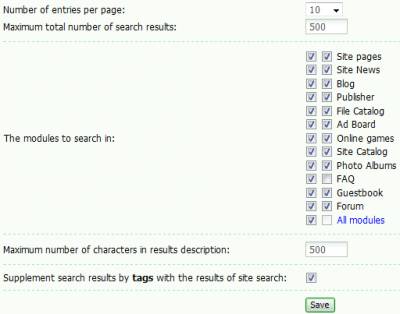| uCoz Community uCoz Modules Additional Features Site search (And everything that is related to it) |
| Site search |
uCoz Web Service has its own Site search. You do not have to install this module. It is installed by default and it is a required module. Attention: it is impossible to deinstall the Site Search module! Though it is possible to set it up or not to use it at all. You can select the modules to search in: We would like to draw your attention to the setting Supplement search results by tags with the results of site search:  If the checkbox is tagged, the site search results will be shown after the search results by tags. Here is how the site search results will look for the request: CINEMA 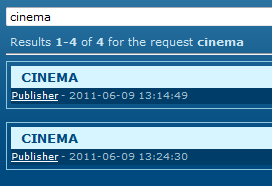 And this is the way the search results by the tag CINEMA will look (You will see them in addition with site search results). 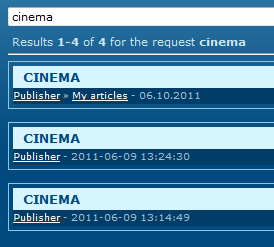 Where the first result is the search result by the tag CINEMA. And the rest of he results are site search results for the request CINEMA. (This is an example with the default settings of Appearance of entries. "Entry brief description" in the modules is also disabled) It is not difficult to distinguish the search results by the tag from the site search results. The appearance of the site search entries is the following: module name + the date (day-month-year the time of adding the entry). The appearance of the search entries by the tag is the following: module name + the title of the module category (nesting depth of an entry. The code $ENTRY_DEPTH$ is responsible for that)+the date when the entry was added (day.month.year). It is also possible to distinguish the search results by the tag from the site search results with a help of the URL of the request: The appearance of the request URL of the site search results is the following: http://siteaddress/search/?q= The appearance of the request URL of the search results by the tag is the following: http://siteaddress/search/ If the checkbox “Supplement search results by tags with the results of site search:” is not tagged: the search by tag will show the results for the request of this tag only. And the site search will show the results on the search requests only. Site search module has design customization feature. Search page – will help you to customize the design of the page with the results of the site search and the search by tags. Appearance of entries – will help you to customize the appearance of search results entries. Sitemap Sitemap is generated automatically on each website now. Users do not have to create it any more. Sitemap files are updated automatically, approximately once a day (depends on how often the website is updated). URLs of Sitemap files are written in the default robots.txt file, which we advise not to change. You can get URLs of the Sitemap in Control panel->Site search 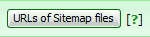 Note on search forms: each site module has codes $SEARCH_FORM$ and $MODULE_SEARCH_FORM$ It means that either the form for the indexed search on the whole website ($SEARCH_FORM$) or form to search entries of a module ($MODULE_SEARCH_FORM$) can be embedded into the template of the modules. Of course, both forms can be used simultaneously in order to search on the whole website or to search entries of a certain module. Addition: on the websites with uID login, uNet users' bar has a site search form: Userbar->Control->Site search Note:
See how to enable Site Search here:
Attachments:
4952405.png
(26.3 Kb)
·
2896905.png
(1.4 Kb)
·
7026367.png
(7.1 Kb)
·
0944180.png
(9.3 Kb)
·
8864910.png
(1.5 Kb)
|
hmm.. I can not make SEARCH ENGINE working at my page
no matter what I search - I always get "Results 0-0 of 0 for the request ******" in "Advanced Search" there're 2 possible chooses - forum & site pages", off course I have both selected ! besides that, in Search Settings "All Modules" is checked... my site is not new at all - it lives for like 5 months/// so its not an indexation problem! I do use a personal template, but when I push "Restore the original code" within Search Page Editor - I still receive 0 results, so the problem is not in wrong code either... what could be the problem??? Post edited by GEM - Monday, 2012-07-30, 11:51 AM
|
Can you help me with a difrent design for module search bar
i want a long bar |
My website is cyberq.org What i.m talking about is the module search bar I dont need the normal search bar so i dont use it in my website
I need a difrent style of module search bar like the one that google has i want the search botton at the end of the search bar not at the bottom |
How do i add a thumbnail image to the site search
And wat are these codes for Quote $THUMB$,$SMALL$,$PHOTO$ Iuse this in the other modules $IMG_URL1..10$ But its not in the site search Iuse module search engine and I aplied the thumbnail perfectly but the tags only works with the site search and it changes the original view of the site,especially when its a movie site where the image is nesasary in a search Any suggestions Please |
The image in an entry page must be put within a div with the class "eMessage":
Code <div class="eMessage">image code goes here</div> Then go to Control Panel -> Customize design -> Search page, and replace $BODY$ by the following: Code <div id="searchText">$BODY$</div> <script type="text/javascript"> $('#searchText div.eTitle a').each(function(){var c=$(this),cont=c.parents('td:eq(0)').find('div.eMessage'),url=this.href; if(/load/i.test(url.toLowerCase())){ $.get(url,{},function(a){var b=$(a).find('.eMessage img')||$(a).find('.eText img'),src=null; for(var i=0;i<b.length;i++){if(!/ucoz.net/i.test(b[i].src)){ src=b[i].src;cont.prepend($('<img/>').attr('src',src).addClass('preview'));break}}})}; }); </script> where if(/load/ defines the module, replace it by the module you need. To define several modules, write it this way Code if(/load|news|blog/ I'm not active on the forum anymore. Please contact other forum staff.
|
I need to give hight to the search bar ,I cant figure out how,Can you help me ,Iv got the Search Script
Quote <form onsubmit="this.sfSbm.disabled=true" method="post" style="margin:0px" action="http://cyberq.org/$MODULE_ID$/"><div align="center" class="schQuery"><input type="text" name="query" maxlength="30" size="20" class="queryField" /></div><div align="center" class="schBtn"><input type="submit" class="searchSbmFl" name="sfSbm" value="Buscar Post" /></div><input type="hidden" name="a" value="2" /></form> Iv tried css and Cant figure out how,Im really not good at codes ,So there might be something that Im missing |
Sunny Yea ,Change the hight And the font Sizeof the text inside the search bar
And if you can I would like to change the submit button, instead of Search I would like to put an image(example a;a magnifing glass like the symbol of search |
| |||

Need help? Contact our support team via
the contact form
or email us at support@ucoz.com.