| uCoz Community uCoz Modules File Catalog, Site Catalog, Publisher, Ad Board, Online Games Online Games Module |
| Online Games Module |
ONLINE GAMES MODULE
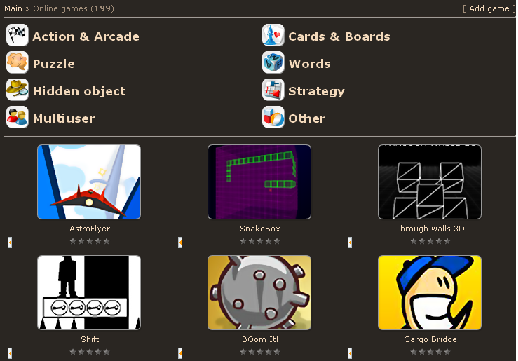
To start working with this module you need to install it. The module can be installed in the Control Panel of your website -> "Inactive" tab. When installing the module you will see two options: Without content and Online games set
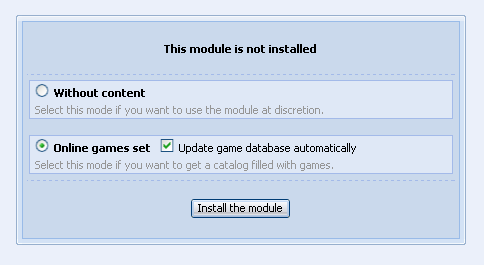 If you select without content you will have a full-featured module that you will be able to use as you like. Module name by default will be "Online Games" but it can be changed in Control Panel in module settings; there you can also customize fields for adding of new entries. Default phrases for the module can be changed in the "Substitution of default phrases" section on the main page of Control Panel. If you select Online games set you will not only get a full-featured ready-to-work module, but also content with the possibility of its regular updating (the option "Update game database automatically" during installation). The default set includes games of various genres and categories – online games, downloadable games, mobile games.
The new module "Online Games" is one of the most general-purpose modules. It has such possibilities as adding of sections, categories, filters; a lot of additional fiends; new features added by default. Module templates have the new rating system by default (in the form of stars). It has the following code in Page with entry full text and its comments template: Code <?$RSTARS$('30','/.s/img/stars/3/30.png','1','float')?> There are 12 different image sets, each of them is available in 4 sizes.
$IMGS_ARRAY_JS$ is realized in the module – in the form of screenshots on the page with entry full text and its comments.
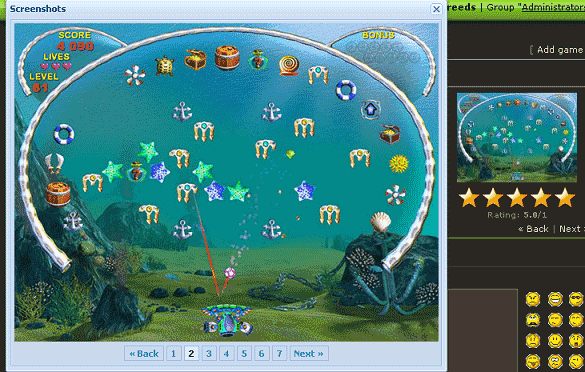 When adding an entry, you fill the field "Images" by means of uploading your images which are then displayed as thumbnails on an entry page. After you click on such thumbnail, an Ajax window with all images of this entry will open. I'm not active on the forum anymore. Please contact other forum staff.
|
hslee81, http://forum.ucoz.com/forum/8-5638-1
I'm not active on the forum anymore. Please contact other forum staff.
|
Filosoful, first of all - how is it related to the thread? Second of all, define which image would you like to change? If you need to change background color in general, see this http://www.forum.ucoz.com/forum/5-10253-1#63658. If you have any design-related question post them here http://www.forum.ucoz.com/forum/5
|
Hello guys , i would like to view my servers on my site ( http://eunited.clan.su ) i wanna to add my server ips & games like : www.vuclan.co.cc or like www.plclan.eu
they are using GameTracker.com Can someone help me how to ues it on mysite ! :'(  or how to view my servers !! !! !!! Thank You For Reading . Post edited by spy4673 - Tuesday, 2010-12-07, 7:03 AM
|
spy4673, you need to register with GameTracker.com and find this information with them. I believe you need to register with GameTracker.com, insert their code (when HTML or JavaScripts are enabled, depending on the code) on the website (right or left container). Find out about statistics with them as well.
|
Ok , Thanks Alright
 . Thank You !!! . Thank You !!! But i get anther question how can i put one like this http://lakeswar.com/images/nocheat1py4.gif or http://wpff.webs.com/no-cheat-here.gif I wanna to make it moving like its !! , Can someone help Post edited by spy4673 - Wednesday, 2010-12-08, 3:56 PM
|
spy4673, it depends. if you want it to be seen in one of the blocks on the main page: Enable builder->Press "Change" button next to the block->HTML->Insert the HTML code there.
If you want it to be displayed on one of the created pages go to: Control panel->Page editor->Pages management->Press "Change" next to the necessary page and insert the HTL code (make sure that HTML codes are enabled)->Save |
O.o_!
Added (2010-12-09, 2:11 Am) I wanna to make it moving like its !! , Can someone help |
spy4673, it depends on where do you want to embed it. If you want it to be displayed on every page - it need to be embedded in the template. Go to Control panel: Design->design management(templates)->Choose the part where you want to place it and embed the code
Code <img src=”link url, like http://wpff.webs.com/no-cheat-here.gif” /> If you want it to be displayed on the certain page only, go to CP: Page Editor->Pages management->Name of the page->Change button->embed the code->Save |
If I allow anybody to upload games to my site, do they have to agree to some kind of rules so I don't get sued for copyright?
|
| |||









