| uCoz Community Archives Locked Your website in different browsers: problems (Firefox vs IE vs Opera vs Chrome etc.) |
| Your website in different browsers: problems |
Got this minor problem regarding with my site, I always use firefox as my default browser, and when I accidentally opened my site using IE(internet explorer), the design were different. Like for example my graphics are showing white space around the object where in fact in firefox it's black.(take for example the "NOTICE" object there)
 www.gsisconnectster.ucoz.net |
Different Browsers = Different Specification. Fist of all CSS specification.
different in different browsers |
So do you have any suggestions?
 www.gsisconnectster.ucoz.net |
ralfroxx, I'd have to say that Firefox is more compatible with uCoz, then IE explorer for the reason that Armaros has stated
Quote (Armaros) FF fixes small coding mismatches itself, but IE wont do so. I'd have to say just to ditch Internet Explorer when you're working with uCoz, it's not very helpful at all. ~Doing my best to help~
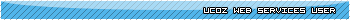 Http://www.hiromb.co.nr/ <-- A growing community, Updates Everyday! |
hello,
I have created a website and some of the menu items contains "sub-items". i.e. submenu. This behavior works fine in IE, but not in firefox !! Even in IE, sometimes the submenu appears as "white shadow" !!. I reverted back to original design templat with no luck. I even changed the design template to a new number, but the same problem occured. Any help. My site is: http://www.palestine.ucoz.com/ I have also disabled "block pop up windows" in firefox. but it didn't work too. ======================== Added (2010-03-28, 6:09 Am) |
It works just fine for me on my web. How you added sub-item?
Did you follow tutorial? - http://forum.ucoz.com/forum/8-5638-1 [... With uCoz since December 2 2007 ...]
|
yes i followed tutorial.
It is working under IE, but not under firefox. When you said
Quote It works just fine for me on my web you mean, my website works fine when you open it from your firefox ? |
i did that, but it didn't work.
|
new_user_indeed, please explain us step-by-step how did you add items to site menu ?
ExtraCafe.rs, we're the best !
|
i tried many different ways of creating pages first, then creating items in the menu and subitems and linking them.
Or creating items in the menu and sub-items then creating the page. You have to know that it's working fine under Internet explorer (though sometimes the submenu seems like a white/transparent shadow instead of a blue box). Anyways, i'm doing it now again and putting the steps here: site menu builder (by the way the modules in use at the bottom show only "guest book", i'm not sure if info helps) now i have two items: i dragged and dropped testing_sub under testing_up save test in internet explorer ----> hover over testing_up, testing_sub appears --------> working |
| |||












