| uCoz Community uCoz Modules Additional Features Informers (help on informers, interesting solutions) |
| Informers |
# Informer Samples #
Informers serve to display entries of particular modules on any pages of any sites. For example, you can output the latest forum threads or most commented photos right on the main page. This helps to make your site more interesting and handy for the visitors. To create an Informer: 1. Go to Informers section on the main page of the Control Panel. 2. Press Create informer. 3. Select necessary module in the field with the pop-down list. (Additional options will appear depending on a module). 4. Set parameters of the options Number of entries and Number of columns. 5. Press Create. 6. Insert the obtained code of the type Code $MYINF_id$ 7. Informer appearance and the information for output can be edited in informer template. Type of information (uCoz codes) depends on the source module. List of codes, available for a certain informer, is under the form for editing template. With the help of the informer, you can output information both on pages of your website and on any other site in the internet. There are no explanations for the codes, used in informer template. This is because informers are a serious thing and you should not edit informers without good knowledge of HTML and uCoz system. Question-answer Where should I put the code of informer? *** *** *** *** *** *** I'm not active on the forum anymore. Please contact other forum staff.
|
thanx sunny.
but show me how i hav to edit it..coz i didnt get u clearly giv me da code which1 i hav to edit....den i can fine it easily... Quote (Sunny) Comments don't have titles. i meant dis title..luk at dis picture...so dat u can understand wat i meant--> 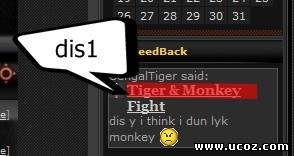 thank you Attachments:
9234790.jpg
(37.0 Kb)
|
Bengaltiger, I probably missed this thread.
Ok, not only comments have this class - cMessage - so do the following: go to informer template, find the following line, and change cMessage into cMessage1
Quote <div class="cMessage1">$MESSAGE$</div> Then go to CP -> Customize Design -> CSS -> find /* Comments Style */ and add the following below:
Quote .cMessage1 {font-size:9pt;} As for titles - as you can see there is no such feature. It might be possible by means of coding but I can't help you. I'm not active on the forum anymore. Please contact other forum staff.
|
ok i did wat u said abt messaging..its working but not properly wat i want
i want to show every size of msgs dat i chose. but when pplz r giving comments according to der size..it showing lyk dat..but dat size is not luking lyk my setting n i hav another question..how can i change da backgroud color of msg????
Quote (Sunny) As for titles - as you can see there is no such feature. It might be possible by means of coding but I can't help you. i also thought dat der might be sum code..dats y i asked from u if its possible den its gonne be Rock!!! |
Quote (Bengaltiger) i want to show every size of msgs dat i chose. but when pplz r giving comments according to der size..it showing lyk dat..but dat size is not luking lyk my setting I think coding knowledge will help. The same concerns background - I advise you to learn basics of HTML and CSS and you will be able to do it yourself. I'm not active on the forum anymore. Please contact other forum staff.
|
Boss I want Something like this!!
Top Contributors: and so on!! Articles: Membership: Online Users: 2 Robot: 1 Guest: 1 Visit Can any one give me a detailed instructions on how to get these kinda things??? I am not using forum module!! Post edited by SHK9330 - Thursday, 2009-08-13, 6:03 PM
|
I dont know if this has already been asked..but i have created informers to show new members of site.. i dont know much about HTML and coding..i have placed my informers on my side bar..how do i go about putting a title to it and adding the new members avatars?
|
Quote (Levi07) I dont know if this has already been asked..but i have created informers to show new members of site.. i dont know much about HTML and coding..i have placed my informers on my side bar..how do i go about putting a title to it and adding the new members avatars? As for title, what title? Blocks title? Try to be a bit more specific. [... With uCoz since December 2 2007 ...]
|
How come when ever i try to add the most popular threads Informer on my homepage it says "Guests" are not permitted to view the module even when im logged in and i tryed another informer and it worked just fine
|
Flipperbear404, it would be great if you bothered to read this thread, not only post - http://forum.ucoz.com/forum/37-457-28687-16-1240554820
I'm not active on the forum anymore. Please contact other forum staff.
|
| |||
















