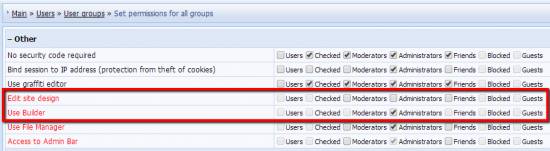| Forum moderator: bigblog |
| uCoz Community For Webmasters Design Customization Builder (A short video guide) |
| Builder |
Here is short video about this new feature - Builder. Builder allows to easily add/edit blocks on your website and change their display order in visual mode. By means of this feature you can quickly select content for your blocks - scripts, widgets, menus, video, audio, RSS, HTML code. This feature is installed by default for all new websites. If your website was created before the global update you can enable Builder in Control Panel -> Common settings -> Use "Builder" for the website design customization. Minor Builder Update If the Builder option is missing on your Admin Bar, you need to go to the website Control Panel -> Users -> User groups -> Administrators -> Other, and enable the option "Edit site design". After the update there will be two separate options in the user group permissions:
Note: if you disable the option "Use Builder" and enable "Edit site design", and then also disable the option "Use "Builder" for the website design customization" in Control Panel -> Settings -> Common settings, the Design tab will appear on your Admin Bar and you will be able to access all website templates or separate page templates via the Admin Bar: 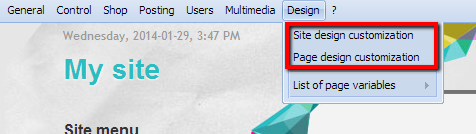 I'm not active on the forum anymore. Please contact other forum staff.
|
I did this Control Panel -> Common settings -> Use "Builder" for the website design customization. and when i add block it is not showing on website -.-" !
|
Godfather4509, some blocks require installation of definite modules, e.g. Tag Board or calendar which works when Site News or Blog are installed. What blocks cannot you see?
I'm not active on the forum anymore. Please contact other forum staff.
|
i cant see calendar and site friends and i have site news and blog instaled S
|
i still dont get how to add friends to your site friends list??
|
for some reason Builder disappeared from my website. anybody had the same problem?
|
defaultNick8404, check if it is activated in Commons Settings - Use "Builder" for the website design customization ?
ExtraCafe.rs, we're the best !
|
Hello,
Yesterday, I was moving around some of the builder blocks on my site, and I accidentally added a block, and then put nothing in it. Than I saved, and I noticed I did this, so I activated builder again, and nothing is on that side. I tried to add existing blocks to the other side, but nothing works. I also went in to the control panel, and too the second container, and it shows that one of my menu's are on the side... But nothing shows up on the right side of my site. I've never had this problem before. If you know what I can do to fix this problem, please let me know. Site URL: http://www.bloodsouldesign.com/ -- Thanks so much. |
Dartz, I just tried that, and it did not work. Please, is there anything else I can do? My site looks really bad with just one side of everything.
|
Edit:
Control Panel -> Top bar -> Settings -> Common Settings -> Site deign. Then go back to Common Settings and choose the template you had before. [... With uCoz since December 2 2007 ...]
|
I checked my second container, and it did have something in it, a menu page that was deleted. But it was still in there with a HTML code. So I deleted all that, added your code and it worked!
Thanks a lot!! Also, btw, my login page does not show up, since the code was in the second container before and now its gone. Can I have a code for this, or something? But, again, thanks so much for the help. :). |
| |||