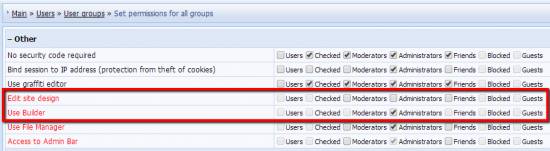| Forum moderator: bigblog |
| uCoz Community For Webmasters Design Customization Builder (A short video guide) |
| Builder |
Here is short video about this new feature - Builder. Builder allows to easily add/edit blocks on your website and change their display order in visual mode. By means of this feature you can quickly select content for your blocks - scripts, widgets, menus, video, audio, RSS, HTML code. This feature is installed by default for all new websites. If your website was created before the global update you can enable Builder in Control Panel -> Common settings -> Use "Builder" for the website design customization. Minor Builder Update If the Builder option is missing on your Admin Bar, you need to go to the website Control Panel -> Users -> User groups -> Administrators -> Other, and enable the option "Edit site design". After the update there will be two separate options in the user group permissions:
Note: if you disable the option "Use Builder" and enable "Edit site design", and then also disable the option "Use "Builder" for the website design customization" in Control Panel -> Settings -> Common settings, the Design tab will appear on your Admin Bar and you will be able to access all website templates or separate page templates via the Admin Bar: 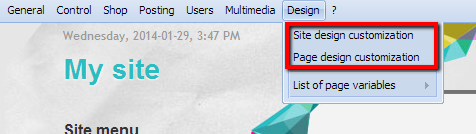 I'm not active on the forum anymore. Please contact other forum staff.
|
I'm having a problem with the site menu builder... Whenever I try to add a block, nothing shows up. In the control panel, their is no code even though their are some blocks on the main page. It worked fine before, for some reason it stopped working. Any idea whats wrong?
Screenshots: http://i307.photobucket.com/albums/nn287/edgar_93230/step1.png |
Hey there,
Is there a reason my site stop showing the I frame images. This the codes I pasted. What does it mean " if you can see this, your browser dosen't understand I frames? Do I have to enter a tag or something? It loaded and displayed for about two months until two days ago. Thanks , Ralph |
Hey guys, I'm trying to add text to my 3d tag cloud and I'm not sure how to do that. I have seen it mentioned a couple times to add a "new entry" and I can do it from there but, I'm not seeing where and how to do that. So, that's all I need.
Thanks In the end, the truth will be known like a light shining in the dark unknown.
|
Ralph248, provide the link to the page where the images does not show in a new thread in Page Editor section because I do not see how your question is related to Builder.
conspiracyman_2000, asking one and the same question in several threads is against forum rules - http://forum.ucoz.com/forum/6-6592-1 I'm not active on the forum anymore. Please contact other forum staff.
|
i Can't Change or remove my "site friends"
LooK http://img25.imageshack.us/img25/3431/sitemenu.jpg Anyone To Help Me" Added (2010-04-22, 10:02 Am) LooK http://img25.imageshack.us/img25/3431/sitemenu.jpg Anyone To Help Me" |
Hello,
At Control panel ->Setting-> Common settings-> Site design i was looking at desings, and somehow it changed (may i marked it accidentally). After that i changed that new desing to the previous. But then disappeared photo album in my page (in control panel i found it, but when i open my page it didn't show photo album,quest book,menu..). What should i do to bring them back to the web? |
Modules do no disappear while changing design. Menu might disappear
and to restore it, follow tutorial: http://forum.ucoz.com/forum/8-5638-1 [... With uCoz since December 2 2007 ...]
|
Thank you
 An one more question. How can i put "E mail form" and the main page in menu? Because they aren't between those "modules in use". An one more question. How can i put "E mail form" and the main page in menu? Because they aren't between those "modules in use".
|
I added step #6, read it here: http://forum.ucoz.com/forum/19-3121-1
[... With uCoz since December 2 2007 ...]
|
| |||

Need help? Contact our support team via
the contact form
or email us at support@ucoz.com.