| uCoz Community uCoz Modules Page Editor Site Menu Builder (How To Create/Edit Menu's) |
| Site Menu Builder |
If you want to add one more menu or edit the existing, follow this guide. Go to Control Panel > [Site menu builder] 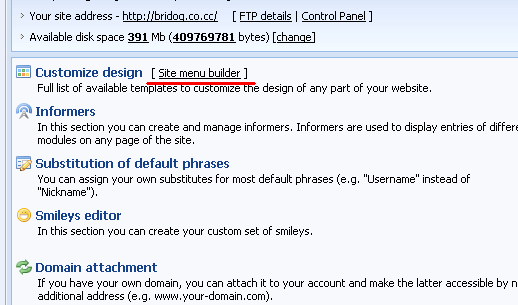 After you click on "Create menu" a new pop-up window will appear. Enter a name of your menu (e.g. "Site_menu"), select display mode (usually it is vertical) and click save. 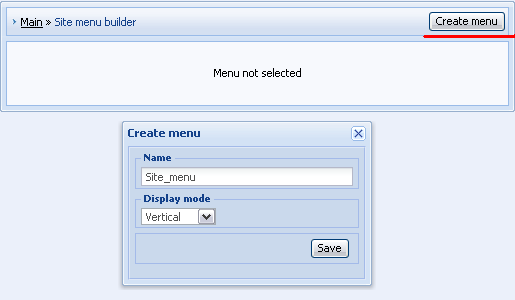 In "Site menu builder" you should pay attention to the following: а) $SMENU_1$ - a code used in default templates to display site menu. A new created menu must have this $code$. б) "+ Add menu item" – this link will call a pop-up window by means of which you can add menu items. в) Under "Modules in use" you can see a list of all active modules. Click on a link to see url of a module. 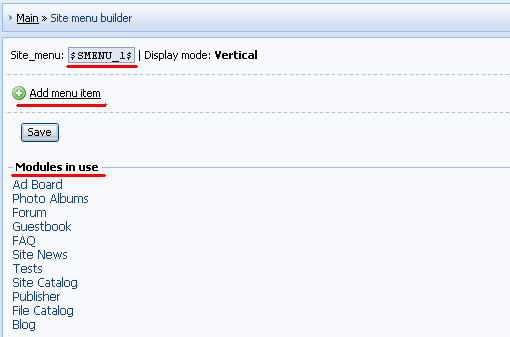 Let's add "Ad Board" to our menu as an example. First click on "Ad Board" in "Modules in use" and copy the url to the clipboard. 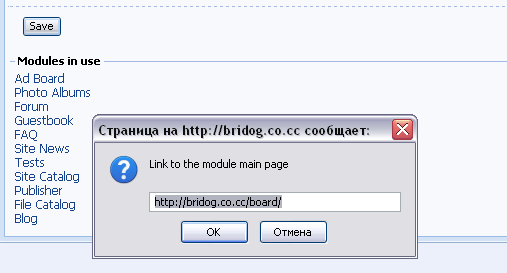 Then click on "+ Add menu item" and enter a name of the item and paste its url in a window that will appear. Click "Apply". 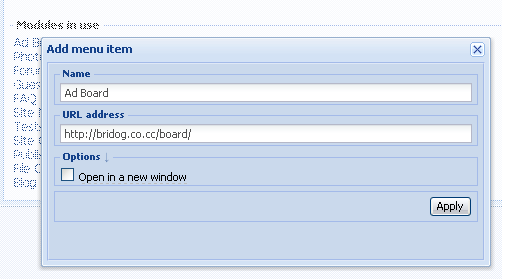 In the same way you can add other menu items. To change the order of items drag them by means of a mouse. If you want to add a subitem, click on a cross near the necessary item and drag it on the item, under which you want it to appear: 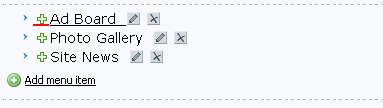 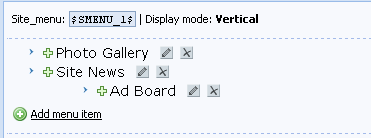 After you have made all necessary changes, please click "Save".
If your new menu doesn’t appear automatically you may need to resave the corresponding template (e.g. Top part of the website). Video: http://ucool.ucoz.com/dir/3-1-0-2 How to modify submenu styles: http://forum.ucoz.com/forum/38-11050-1 I'm not active on the forum anymore. Please contact other forum staff.
|
Yes, I know this. I know how to move around the subpages, but I wish to re-arrange the normal 'items' or whatever they are called that are the ones visible on the menu, homepage/guestbook/etc (horseislehelps.ucoz.com if you wish to see if specifically). i want to change the order of those pages, NOT the sub-items or whatever.
|
see the picture and please help me
Attachments:
7970061.jpg
(75.5 Kb)
|
Okay, so I have created pages before, however this was before the update to ucoz. My page is about 2 years old, created back in '08, and I cannot figure out for the life of me how to put a new page into my site menu, I checked the box off for it to do so, but it doesn't appear on the main website. I am using Google Chrome (NO I WILL NOT USE FF) and have been all the time, and it has worked perfectly until now. I will provide pictures if needed.
Thanks in advance, hope to get a reply asap!! I already HAVE a site menu, but it won't let me edit it anymore. |
Setari, probably you have an old system menu that was used before the global update. The easiest way is to create a new menu via Site Menu Builder as described in the first post.
I'm not active on the forum anymore. Please contact other forum staff.
|
Guys,can you help me??Listen to my problem:
i create a new menu.. Then i add it to a block... But then,if i add item,i cannot edit it and add new entries,like in the first menu...So i need to create a page in order to add entries...But i don't know how because at the page editor,it doesn't show the new menu i have created...Anyone help??? Post edited by alexis - Tuesday, 2010-07-13, 4:40 PM
|
alexis, you can edit it from |CP-->Site Menu Builder| then choose your menu from drop down list and now you can edit it!
|
Sahil0517, music is discussed here: http://forum.ucoz.com/forum/37-429-1 . Add the audio code to one specific page only.
I'm not active on the forum anymore. Please contact other forum staff.
|
http://iansomerhalder.ucoz.es - Restore default template.
Header isn't hard to replace, if after restoration it's not working, problem will be [... With uCoz since December 2 2007 ...]
|
| |||

Need help? Contact our support team via
the contact form
or email us at support@ucoz.com.









