| uCoz Community » uCoz Modules » Page Editor » Site Menu Builder (How To Create/Edit Menu's) |
| Site Menu Builder |
If you want to add one more menu or edit the existing, follow this guide. Go to Control Panel > [Site menu builder] 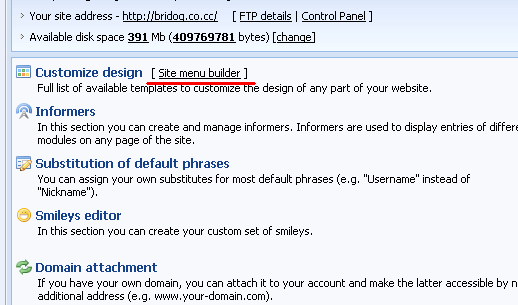 After you click on "Create menu" a new pop-up window will appear. Enter a name of your menu (e.g. "Site_menu"), select display mode (usually it is vertical) and click save. 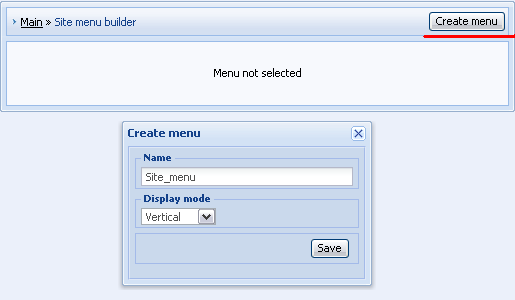 In "Site menu builder" you should pay attention to the following: а) $SMENU_1$ - a code used in default templates to display site menu. A new created menu must have this $code$. б) "+ Add menu item" – this link will call a pop-up window by means of which you can add menu items. в) Under "Modules in use" you can see a list of all active modules. Click on a link to see url of a module. 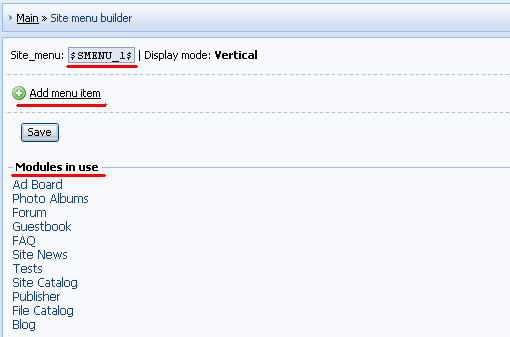 Let's add "Ad Board" to our menu as an example. First click on "Ad Board" in "Modules in use" and copy the url to the clipboard. 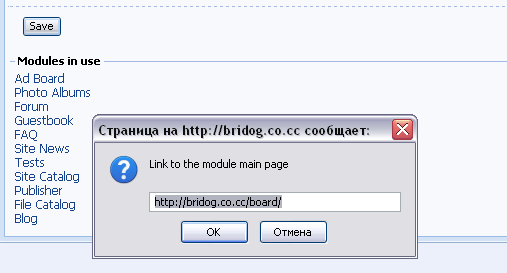 Then click on "+ Add menu item" and enter a name of the item and paste its url in a window that will appear. Click "Apply". 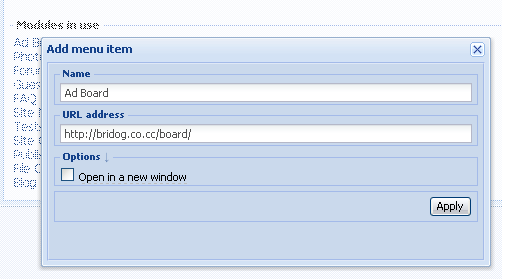 In the same way you can add other menu items. To change the order of items drag them by means of a mouse. If you want to add a subitem, click on a cross near the necessary item and drag it on the item, under which you want it to appear: 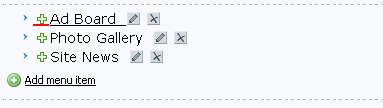 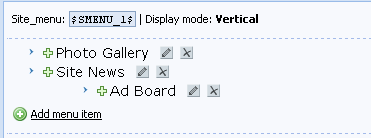 After you have made all necessary changes, please click "Save".
If your new menu doesn’t appear automatically you may need to resave the corresponding template (e.g. Top part of the website). Video: http://ucool.ucoz.com/dir/3-1-0-2 How to modify submenu styles: http://forum.ucoz.com/forum/38-11050-1 I'm not active on the forum anymore. Please contact other forum staff.
|
friendsforlife5698,
Quote (friendsforlife5698) ohhh okie, it says CSS class name when i click on the arrow, what does that mean? and where do i put it? You need to assign a name to this menu item. Let's say: new-menu-item. Then use the assigned name to set the properties of this class, like .new-menu-item {......} |
oh okie, I just put homepage and i click apply but nothing seem to have happen? :/
|
friendsforlife5698,
Quote (friendsforlife5698) oh okie, I just put homepage and i click apply but nothing seem to have happen? :/ Did you use the assigned name to set the properties of this class in CP->Design->Design management CSS?? If you did, provide your website name for us to check. |
i did and okie
 http://lbgtworld.ucoz.com |
Okie buddy
 here you go here you go 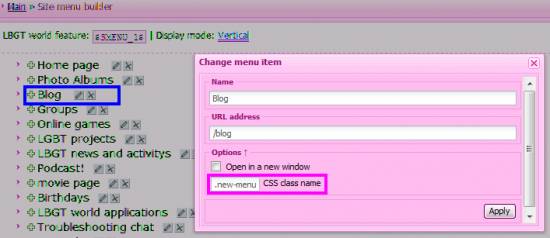
Attachments:
2685801.png
(34.2 Kb)
|
Hmmm can you do it for me? Then i can go back and see how you did it?

|
Okie, Can i put the css name anywhere i want? in the css template? If NOT can you provide a screenshot where i need to fill it in.
|
Oki can I put it anywhere I want though? Or is there a special section?
|
How do i write the CSS class?
|
This will help you to learn CSS: http://w3schools.com/css
Jack of all trades in development, design, strategy.
Working as a Support Engineer. Been here for 13 years and counting. |
| |||







