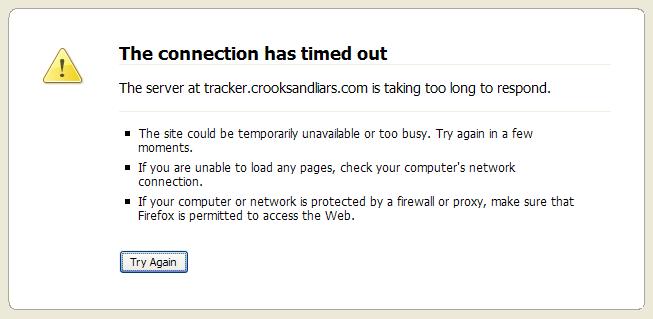|
Can't connect to a uCoz website
|
|
Natashko

Posts: 3366
Message # 1 |
3:23 PM
2011-06-29
When posting messages here, make sure that the website is inaccessible for everyone and not just for you.
- Provide the link to the inaccessible website.
- Specify its server number if you know it.
- Post the traceroute results (see the instructions here: http://forum.ucoz.com/forum/30-2310-1 ). If your website is inaccessible and you see Error 500 or 404 there is no need in providing the tracing results.
- Indicate your IP address
- If you can open the website in one browser, but can't do it in another, it means that there is a problem with browser settings or firewall.
- If other users can access your website and you can't, most probably there are problems at your provider's end. See more here: http://forum.ucoz.com/forum/31-467-2258-16-1206449310
|
Blazer

Posts: 310
Message # 196 |
12:49 PM
2011-06-30
dinukap4, provide your website URL
If i helped you + My Reputation and Give me an Award.
|
dinukap4

Posts: 46
Message # 197 |
12:50 PM
2011-06-30
www.slrcnetwork.com
Here you go
|
Blazer

Posts: 310
Message # 198 |
12:50 PM
2011-06-30
dinukap4, it is working fine.
If i helped you + My Reputation and Give me an Award.
|
Natashko

Posts: 3366
Message # 199 |
12:50 PM
2011-06-30
dinukap4, I have checked your website in FF and Chrome and the problem wasn't confirmed. By all appearances the problem is at your end. For testing purposes try to work from another copy of operating system, another computer and, if possible, using another network provider. E.g., you can check your website from one of Internet clubs as they meet all the mentioned conditions.
If you do not have such possibility, then it is desirable to do the following actions step by step:
1. Disable your firewall, antivirus while running diagnostics;
2. Disable the traffic saving services (e.g., Traffic Compressor);
3. Disable the torrent client or any other services that can create a lot of connections, if any;
4. Try to use another browser or update the current one.
5. Make sure that cookies are accepted by the browser, clear the cookies history; check whether JavaScript is enabled in your browser; clear the cache (temporary files) of the browser
|
dinukap4

Posts: 46
Message # 200 |
12:50 PM
2011-06-30
It works some times mate its working perfect for me now but after some time it will crash once again..!Added (2011-05-30, 7:40 Am)
---------------------------------------------
1. Disable your firewall, antivirus while running diagnostics;
I don't use no Virus guard
2. Disable the traffic saving services (e.g., Traffic Compressor);
Non are active
3. Disable the torrent client or any other services that can create a lot of connections, if any;
its always closed when i need it only it will be opened
4. Try to use another browser or update the current one.
I did in Crome,IE
5. Make sure that cookies are accepted by the browser, clear the cookies history; check whether JavaScript is enabled in your browser; clear the cache (temporary files) of the browser
It can't be the same on all 3 Browsers ?
And even the 2nd admin has the same issue some times.. When posting a Thread/Post it just gives a blank page or gives a error
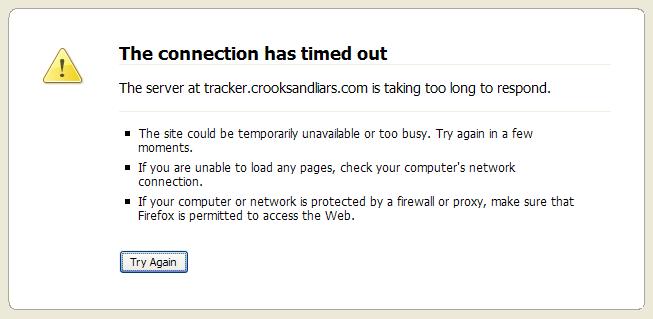
http://www.travelinlibrarian.info/uploaded_images/1.5error-747918.png
|
Natashko

Posts: 3366
Message # 201 |
12:50 PM
2011-06-30
dinukap4, your Internet connection might be the problem To say for sure, do the tracing of the website at the moment, you (or your admin) can't access it. See the instructions here: http://forum.ucoz.com/forum/30-2310-1 Provide us with the tracing results.
|
dinukap4

Posts: 46
Message # 202 |
12:50 PM
2011-06-30
I've put the site in a FreeWebMonitoring.com
|
Natashko

Posts: 3366
Message # 203 |
12:51 PM
2011-06-30
dinukap4, Quote (Natashko) To say for sure, do the tracing of the website at the moment, you (or your admin) can't access it.
With its help we will be able to say what is causing the problems.
|
dinukap4

Posts: 46
Message # 204 |
12:51 PM
2011-06-30

This is what i got
|
Natashko

Posts: 3366
Message # 205 |
12:51 PM
2011-06-30
dinukap4, judging from your tracing everything has to work normally. There are no problems at the serve or at our end. See this as well: http://h-t.co/hpku
These results prove that the problem might be connected with your computer settings. It may also be on the way from your provider to the data center. I suggest you check both possibilities.
|
dinukap4

Posts: 46
Message # 206 |
12:51 PM
2011-06-30
Received responses: 46 Ok 1 Fail
|
nervoza

Posts: 8
Message # 207 |
12:36 PM
2011-07-01
Quote (Natashko) nervoza, judging from the tracing results the problems are at your providers end. I suggest you forward your complaints to your Internet provider.
Can I solution problem without Internet provider?
|
Natashko

Posts: 3366
Message # 208 |
1:21 PM
2011-07-01
nervoza, Quote (nervoza) Can I solution problem without Internet provider?
It is up to you. The problems are not at our end. The rest is up to you.
|
nervoza

Posts: 8
Message # 209 |
3:19 PM
2011-07-03
Can I alply my ucoz site server?
|
Animorph

Posts: 2856
Message # 210 |
6:06 PM
2011-07-03
nervoza, be more specific , what do you mean ,and Natashko, already told you what to do the rest is up to you.
To busy building a passive income online ;)
|