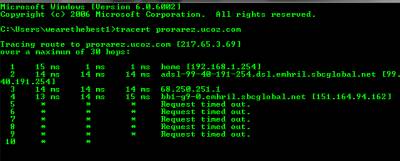| Forum moderator: bigblog |
| uCoz Community General Information First Steps with uCoz Can't connect to a uCoz website (server is not available, site is down, site inaccessible) |
| Can't connect to a uCoz website |
 Please check uCoz Server Status' in the following thread before posting: http://forum.ucoz.com/forum/3-14706-1 When posting messages here, make sure that the website is inaccessible for everyone and not just for you.
|
Drafun,I am not aware of any server problems at our end. The http://prorarez.ucoz.com website loads just fine. If you still have some problems we recommend to do the tracing of the website and sent us the results. See the instructions here: http://forum.ucoz.com/forum/30-2310-1
|
Weird. I'm currently using a school computer (Mac OS X) and all my websites load just fine. I guess it's something having to do with my ISP at home... which is very weird considering I never encountered this type of problem even on "bad" websites.
At home I tried loading my websites with several browsers, same result. I haven't tried disabling my firewall (comodo) so I'll try that when I get home. The school computers IP is 66.240.56.238 which uses Comcast as its ISP. |
Drafun, By all appearances the problem is at your end. I suggest you contact your Internet provider to find out about this very issue.
I also suggest you: 1. Disable your firewall, antivirus while running diagnostics; 2. Disable the traffic saving services (e.g., Traffic Compressor); 3. Disable the torrent client or any other services that can create a lot of connections, if any; 4. Try to use another browser or update the current one. 5. Make sure that cookies are accepted by the browser, clear the cookies history; check whether JavaScript is enabled in your browser; clear the cache (temporary files) of the browser |
I did the tracert thing and kept getting "Request timed out". I disabled/exited/killed my firewall (Comodo) and still same problem. I check my modems firewall (iono if its a modem or a router... its a 2WIRE tho lol) and couldn't find anything that would be blocking my sites :@
INSTALLED GOOGLE CHROME COMPELTELY NEW, DIDNT WORK USED A VPN TO PROXY MY BUTT TO EUROPE AND IT WORKED!!!!!!!! leads me to believe that it's not on my side... but you guys are blocking my normal IP... I checked the ACP using the VPN to see if I had blocked my own network and nope... no blocked IPs whatsoever... I still CANT browse my websites using my normal IP.. i gotta proxy :S... which is annoying wtf Post edited by Drafun - Wednesday, 2011-04-27, 10:25 PM
|
Drafun, please do the tracing of the website and sent us the results. See the instructions here: http://forum.ucoz.com/forum/30-2310-1
|
heres the tracert using my home pc & no proxies
it kept getting "request timed out". Attachments:
4534897.png
(13.8 Kb)
Post edited by Drafun - Friday, 2011-04-29, 5:09 PM
|
Ok first off great site builder love and its all around great, but when i created my site i can see it but my friend can not? How can i fix this?
|
Your site
Code http://hangout.ucoz.com/ |
| |||